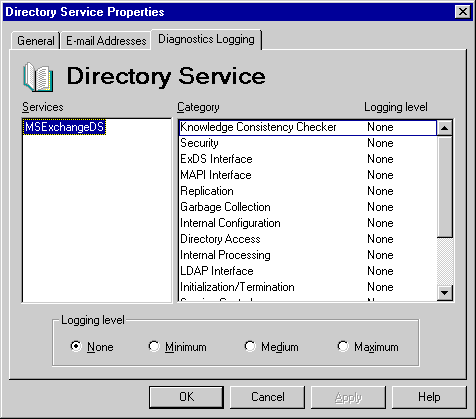
| Maintenance and Troubleshooting | << | >> |
|---|
Events generated by the information store relate to the operation of the public and private information store databases and the system functions common to them. These events include establishing and maintaining connections, sending and receiving messages, applying rules set by users, and replicating public folders.
Information store events are categorized first by the subcomponent that generated the event. The subcomponents are divided into category groups. The category groups are then divided into categories of events. The application name of the subcomponent is listed as the source of the event in the application event log.
| Subcomponent | Description | Category group | Application name |
|---|---|---|---|
| System | Functions common to both databases | General | MSExchangeIS |
| Public | Public information store |
Replication Transport General |
MSExchangeISPub |
| Private | Private information store |
Transport General |
MSExchangeISPriv |
You can set diagnostics logging levels for any subcomponent of the information store in either the public information store or private information store Diagnostics Logging property page. The logging level applies only to the information store on that server. Effective troubleshooting can involve increasing the logging level on more than one server and on the MTA of the servers.
Diagnostics logging levels for the information store are set by category, just like other services. However, the categories are used only to group events. They are not written to the event log. Instead, event log entries include the subcomponents and category groups.
Critical events generated by the information store are written to the event log regardless of the logging level set for any category. These events fall into categories that do not appear in the Diagnostics Logging property page. However, they do appear as categories in Event Viewer.
The critical event categories are:
The Diagnostics Logging property page for the public and private information store components are identical. They display the subcomponents of the information store as a hierarchy. The hierarchy expands to show the category groups for each subcomponent. When you select a category group, the categories for that group are displayed. Logging levels are set by category, but the category group, not the category, is logged with the event.
For more information on logging levels, see "Changing the Diagnostics Logging Level" earlier in this chapter.
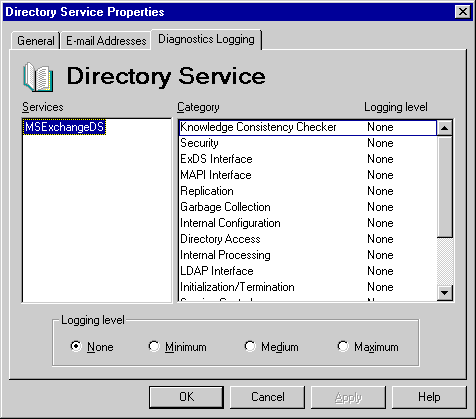
Diagnostics logging categories for the information store are very specific. It may be sufficient to increase the level on just one category to get the information you need. For example, if a problem occurs with public folder replication, use diagnostics logging to track it down. You can perform one or both of the following tasks.
Combine the information from the application event log with a search of the message tracking log and the logs from link monitors and the MTA. These tools help you narrow your search and diagnose information store problems.