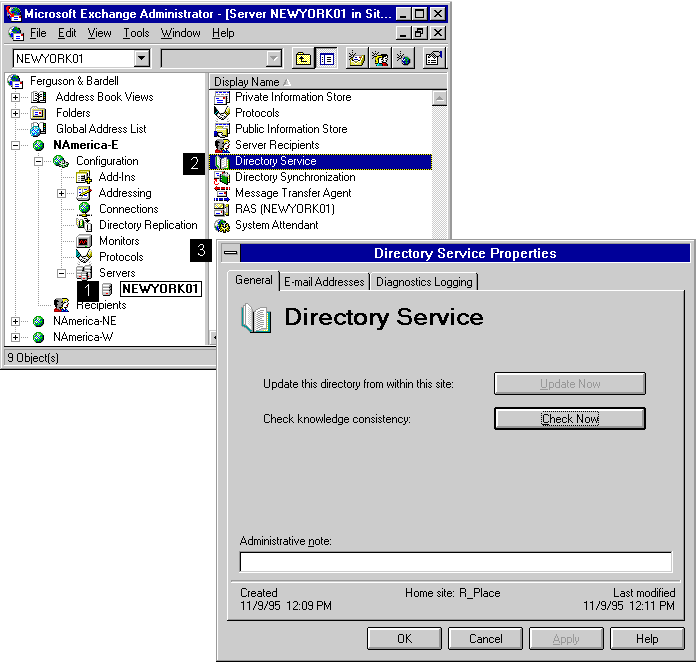
| Maintenance and Troubleshooting | << | >> |
|---|
Maintaining a directory on each Microsoft Exchange Server computer includes periodically verifying that the replicated directory information is correct. Use the directory service General property page to update the directory or to verify that all information in the site is synchronized.
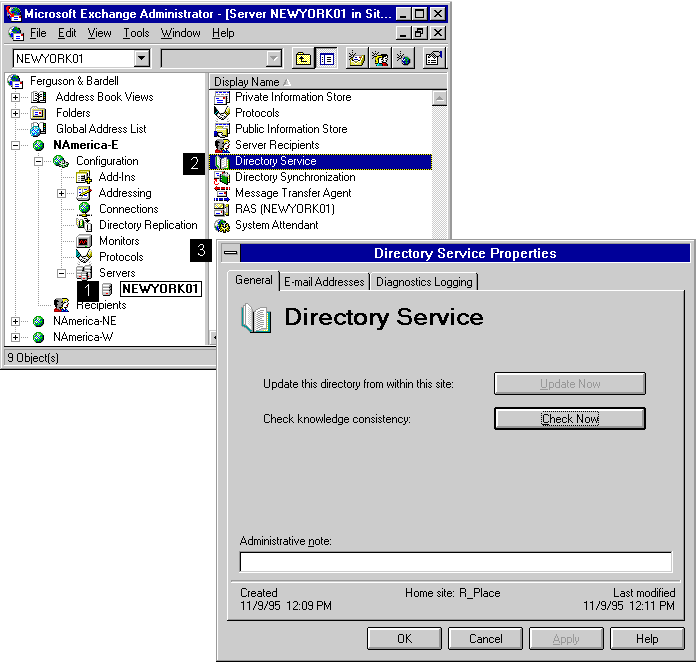
Replication of directory information between servers in the same site occurs automatically. Replication between sites is a scheduled process you set up using the directory replication connector. You can initiate a consistency check of all directories in your organization if servers or sites have been added while a server was not operating, or if you suspect an error has occurred during directory replication.
You can resynchronize the directory with other servers in the same site if a server has been added to your site or was temporarily offline, or you suspect an error has occurred. You can also initiate an immediate directory replication request to other sites in your organization if a site has recently been added, the connection between sites was temporarily offline, or you suspect a replication error has occurred.
Note Knowledge consistency is checked automatically once a day. If you manually check knowledge consistency and discover a new server or site, choose Update Now to update your local directory.