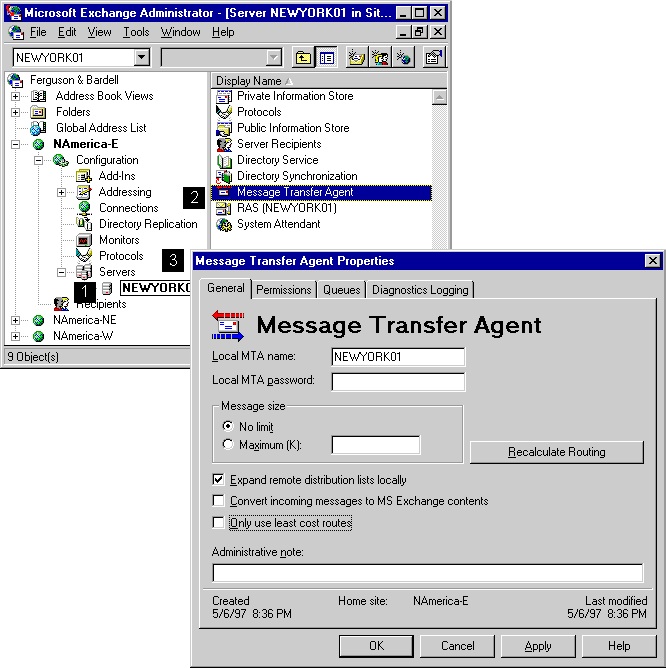
| Maintenance and Troubleshooting | << | >> |
|---|
The MTA routing table contains information about connectors and gateways that route messages outside the site. You manually rebuild the routing table only if the current routing information does not reflect recent changes to the routing information used by the MTA. Use the Recalculate Routing button in the MTA General property page to manually rebuild the routing table.
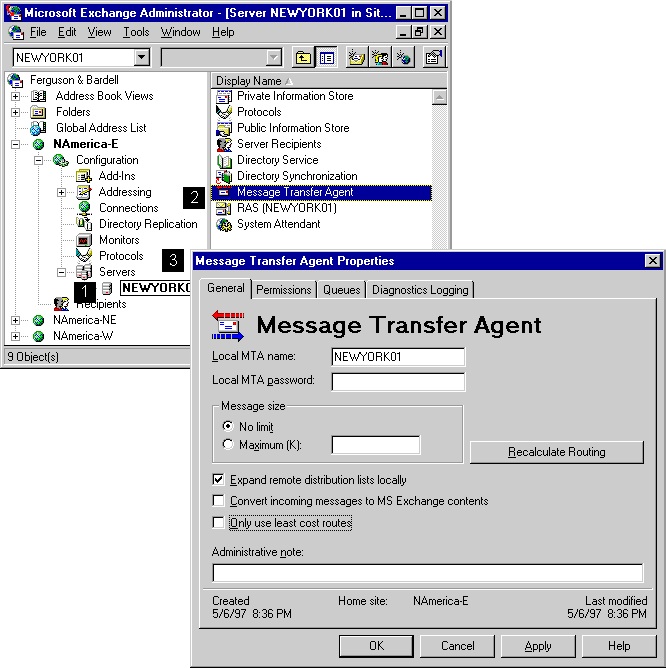
When you make changes to message routing, they are incorporated into the routing table. This table is automatically rebuilt once a day or after each change is made. For example, if you change the address space information on a connector, the routing table is rebuilt automatically within a few minutes after you save your changes. If you want the changes to take effect sooner, you can rebuild the table immediately.