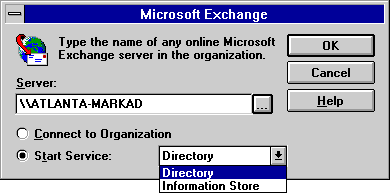
| Maintenance and Troubleshooting | << | >> |
|---|
You can use the Backup program to start Microsoft Exchange Server services. For example, you can restart services after you've restored a database from tape backup. This feature is useful when restoring remote Microsoft Exchange Server computers.
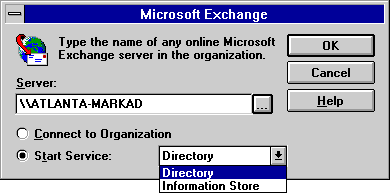
| Option | Description |
|---|---|
| ... | Displays the available Microsoft Exchange Server computers. |
| Connect to Organization | Opens an organization window so you can select a Microsoft Exchange Server computer in your organization. |
| Start Service | Starts the specified service on the server. |