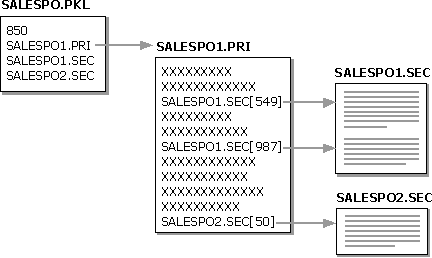
| Migration | << | >> |
|---|
Microsoft Exchange Server provides source extractors for many popular systems. If a source extractor for your system does not exist, you can create one to copy information from your system to migration files.
Note This appendix is intended for developers and experienced administrators.
A source extractor can export directory information, mailboxes, personal address book (PAB) entries, personal distribution lists, mail messages, attachments, calendar data, and public information. You can then use the Migration Wizard to import the information to Microsoft Exchange Server. A source extractor must create the following three types of migration files:
Packing list file Lists primary and secondary files and specifies the code-page for all migration files.
Primary files Contain directory information, message headers, personal address book entries, personal distribution lists, and pointers to secondary files.
Secondary files Contain blocks of data, such as message bodies, attachments, and schedule data.
The following figure shows the relationships between the migration files.
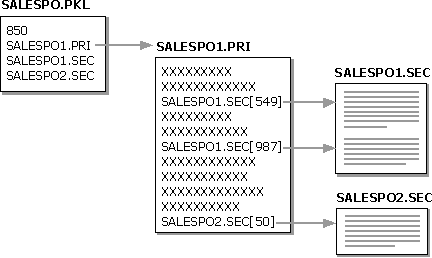
Each migration file contains one or more types of objects, as described in the following table.
| Objects | Purpose |
|---|---|
| Custom recipient addresses | Creates custom recipients. |
| Mailbox names | Creates mailboxes, replacing custom recipients when correctly configured. |
| Mailbox data | Imports messages into the Microsoft Exchange Server mailbox. |
| PAB data | Imported as a message in the Inbox for users to re-create their personal address book entries. |
| Public data | Creates public folders, imports data, and assigns the current administrator as owner. |
| Scheduling data | Creates a schedule file, attaches the file to a message, and imports the message. |
Creating and using a source extractor involves the following activities: