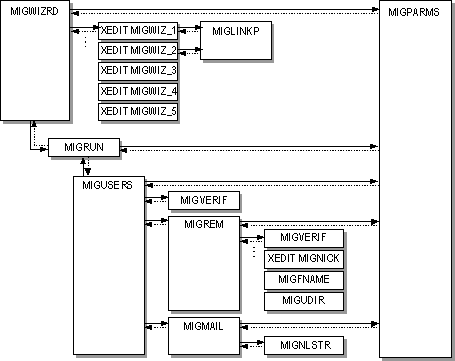
| Migration | << | >> |
|---|
The source extractor contains several programs. MIGWIZRD EXEC is used to start the major programs. However, you can run the subprograms separately without the MIGWIZRD EXEC because each independently initializes all variables from the MIGPARMS DATA file.
For coexistence, you must create Microsoft Exchanger Server custom recipients for all PROFS ids. If you do not have a method for directory synchronization, you can use the source extractor to create the custom recipient migration files. The following figure illustrates how the source extractor creates this data.
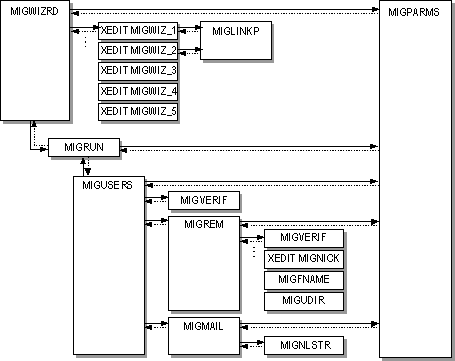
Reads the MIGPARMS DATA file and then invokes a series of XEDIT menus from which you can select options. When this program is complete, it updates the MIGPARMS DATA file and invokes MIGRUN EXEC to perform the selected migration. If MIGPARMS DATA has been edited, you can start the migration process by running MIGRUN EXEC from the command line.
Contains the parameters used during the migration process. It can be edited prior to starting the migration process by XEDIT or by invoking MIGWIZRD EXEC.
Provides XEDIT scripts for editing the MIGPARMS DATA file.
Accesses the PROFS data sets, which are typically on the sysadmin 399 disk. Can also be used to link any other disk that might contain information that needs to be migrated.
Reads the settings in the MIGPARMS DATA file and launches MIGUSERS EXEC to create custom recipients.
Starts MIGREM EXEC to create the list of custom recipients and their addresses, and starts the MIGMAIL EXEC to send this data to the MIGXFER ID.
Verifies that all parameters are set up correctly. It is called by MIGVIZ EXEC and MIGUSERS EXEC.
Creates the REMADDR FILE, which contains the information to make custom recipients for every PROFS account. If the MIGPARMS DATA file specifies a nickname file, the REMADDR FILE is generated from this file. Otherwise, it is generated from the OFSUAD FILE.
If a nickname file is not configured, the MIGREM EXEC uses the MIGNICK XEDIT macro to create the PROFS USERS file from the nickname file chain. Any existing PROFS USERS file is deleted in the process. If a nickname file is specified, it is used instead of the PROFS USERS file, and this macro is not accessed.
By default, the friendly name of the custom recipient is created based on the node(userid) of the account. If you want to have a different standard and don't want to modify the custom recipients after they have been imported, you can define your own display naming convention in the MIGFNAME EXEC. This is a user exit. A sample is included with the source extractor.
If you need to generate friendly names that are different from the default, you must edit this file. You can base friendly names on the nickname, nodename, and user id of the account.
By default, when mailbox or custom recipient information is extracted by the source extractor, the resulting file has a minimum amount of information. By editing this user exit, you can extract additional information that is stored on your system and associated with each account. This information can be added to the migration file and imported into Microsoft Exchange Server. For more details on valid directory schema attributes that can be imported, see Appendix D.
Sends the REMADDR FILE to the MIGXFER id. Before sending it, it converts the file from EBCDIC to ASCII using MIGNLSTR ASM and MICASCII data.
Converts text to Universal Character Set (UCS) EBCDIC and then to ASCII 850 code page. All translations are handled by the files MIGASCII DTA (included with the source extractor) and OFSINSTL FILEXT (on sysadmin).
If you don't have custom recipients in the Microsoft Exchange Server directory for a PROFS account that can be converted to a mailbox, you need to extract mailbox creation data. The source extractor process is nearly identical to the process for extracting custom recipient data. The following figure illustrates how the source extractor creates mailbox creation data.
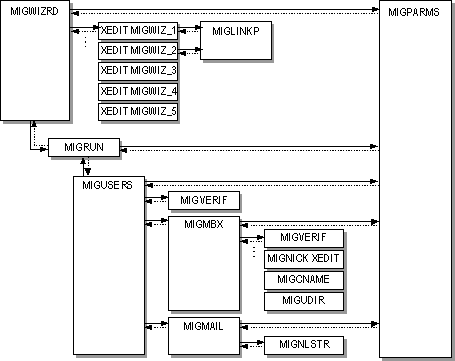
Reads the MIGPARMS DATA file, and invokes a series of XEDIT menus from which you can select options. When this process is complete, it updates the MIGPARMS DATA file and invokes MIGRUN EXEC to perform the selected migration. If MIGPARMS DATA has been edited, you can start the migration process by running MIGRUN EXEC from the command line.
Contains the parameters used during the migration process. It can be edited prior to starting the migration process by XEDIT or by invoking MIGWIZRD EXEC.
Contains XEDIT scripts for editing the MIGPARMS DATA file.
Accesses the PROFS data sets, which are typically on the sysadmin 399 disk. Can also be used to link any other disk that might contain information that needs to be migrated.
Reads the settings in the MIGPARMS DATA file, and launches MIGUSERS EXEC to create mailboxes.
Starts MIGMBX EXEC to create the list of mailboxes and their addresses, and starts the MIGMAIL EXEC to send this data to the MIGXFER ID.
Verifies that all parameters are set up correctly. It is called by MIGVIZ EXEC and MIGUSERS EXEC.
Creates the MAILBOX FILE from the OFSUAD FILE.
If a nickname file is not configured, the MIGMBX EXEC uses the MIGNICK XEDIT macro to create the PROFS USERS file from the nickname file chain. Any existing PROFS USERS file is deleted in the process. If a nickname file is specified, it is used instead of the PROFS USERS file, and this macro is not accessed.
By default, the directory or common name of the mailbox is created based on the VM ID of the account. If you have a different standard and don't want to modify the migration file before it is imported, you must define your own naming convention in the MIGCNAME EXEC. This is a user exit. A sample is included with the source extractor.
If you need to generate common names that are not the defaults, you must edit this file. You can base common names on the nickname, last name, first name, and user id of the account.
Important Once a mailbox is imported into Microsoft Exchange Server, you cannot change the common name.
By default, when mailbox or custom recipient information is extracted by the source extractor, the resulting file has a minimum amount of information. By editing this file, you can extract additional information that is stored on your system and associated with each account. This information can be added to the migration file and imported into Microsoft Exchange Server. For more details on valid directory schema attributes that can be imported, see Appendix D.
Sends the MAILBOX file to the MIGXFER id. Before sending it, it converts the file from EBCDIC to ASCII using MIGNLSTR ASM and MIGASCII data.
Converts text to Universal Character Set (UCS) EBCDIC and then to ASCII 850 code page. All translations are handled by the files MIGASCII DTA (included with the source extractor) and OFSINSTL FILEXT (on sysadmin).
Extracting notes, reminders, calendars, personal nicknames, personal distribution lists, and documents is a complex process, as shown in the following figure.
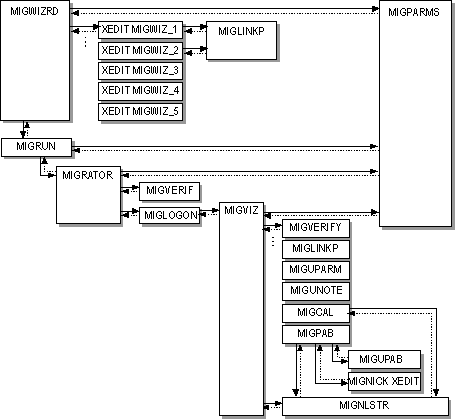
Reads the MIGPARMS DATA file, and invokes a series of XEDIT menus from which you can select options. When this process is complete, it updates the MIGPARMS DATA file and invokes MIGRUN EXEC to perform the selected migration. If MIGPARMS DATA has been edited, you can start the migration process by running MIGRUN EXEC from the command line.
Contains the parameters used during the migration process. It can be edited prior to starting the migration process by XEDIT or by invoking MIGWIZRD EXEC.
Provides XEDIT scripts for editing the MIGPARMS DATA file.
Accesses the PROFS data sets, which are typically on the sysadmin 399 disk. Can also be used to link any other disk that might contain information that needs to be migrated.
Reads the settings in the MIGPARMS DATA file, and launches MIGRATOR EXEC to migrate user data.
Coordinates the migration process. It is based on the settings in the MIGPARMS DATA files. It selects the VM ID to be migrated from the MIGRATOR STATUS file. For each selected user, it invokes MIGLOGON EXEC <vmid> to initiate the migration process and updates the appropriate MIGRATOR STATUS entry. For each enabled thread, it selects another VM ID and starts the MIGLOGON EXEC process.
MIGWKUP EXEC waits for an interrupt from RDR or CONSOLE. MIGWKUP prompts MIGRATOR EXEC every five minutes and verifies the status of processes that are in progress. If the process is timed out, it generates an alert to the NOTIFY_ID and changes the status to timeout.
It also checks RDR files to see if it has received <VMID> LOG,<VM ID> PAB, <VM ID> CAL, and/or <VMID> ERROR files from previously automatically logged VM IDs. When these files are received, the MIGRATOR STATUS file is updated, and the files are saved on the MIGRATOR id's 191 disk. MIGWKUP EXEC is then run. MIGRATOR EXEC runs until you issue the SHUT command.
Verifies that all parameters are set up correctly. It is called by MIGVIZ EXEC.
Used to start the data extraction process. It automatically logs a VM ID and invokes the MIGVIZ EXEC. It is important to customize the sample program included with the source extractor to work with your system. For more information, see the comments in the sample program.
Copies the OV/VM notes, calendars, reminders, documents, and PABs to migration files.
The MIGUPARM EXEC is a user exit that allows you to modify the normal MIGPARMS DATA parameters for individual VM IDs. For example, it can be configured to adjust the date range for extracted documents and notes for the VM IDs of key executives. Or it can be used to ensure the ending date for extracted notes and documents is at least today's date.
A sample MIGUPARM EXEC program is included with the source extractor. For more information on customizing the file, see the comments in the sample program.
Extracts all notes, notelogs, and documents based on date range settings in the MIGPARMS DATA file. This is a user exit that allows you to filter on other factors. For example, it can be configured to migrate documents that fall by size within the date range. Or it can be used to preserve any notelog with KEEP in the name, regardless of the date range. It can also be used to modify file names and extensions.
A sample MIGUNOTE EXEC program is included with the source extractor. For more information on customizing the file, see the comments in the sample program.
Extracts the calendar data for a VM ID and puts it into Schedule+ import format.
Extracts the personal address book data from the VM ID from the OFS OFSMCNTL and OFSMLIST files.
This function is similar to MIGUDIR EXEC. It is a user exit that enables you to extract additional information for the personal address book. A sample MIGUPAB EXEC is included with the source extractor.
Called by MIGPAB EXEC to create a global variable based on the chain in the OV/VM OFS OFSMCNTL file on the local minidisk.
Converts text to the Universal Character Set (UCS) EBCDIC and then to ASCII 850 code page. All translations are handled by the files MIGASCII DATA (included with the source extractor) and OFSINSTL FILEXT (on sysadmin).