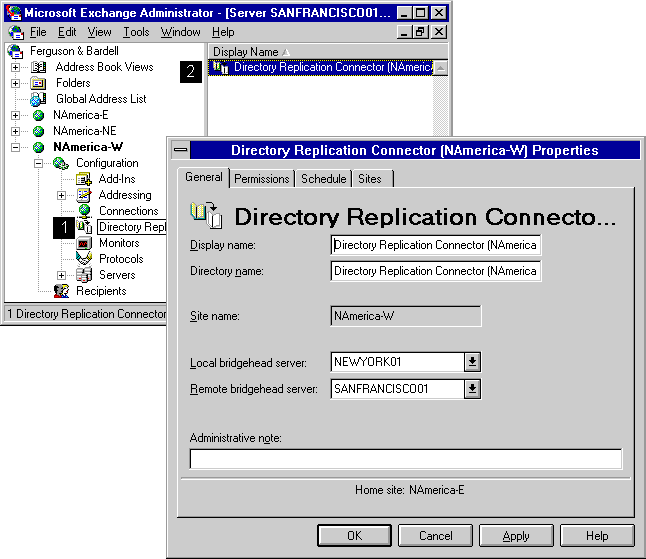
| Getting Started | << | >> |
|---|
A replication bridgehead server processes requests from bridgehead servers in other sites for updated directory information. It also sends requests for updated directory information to bridgehead servers in other sites. You must establish both a local bridgehead server and a remote bridgehead server when you create a directory replication connector. The local bridgehead server is the server in the local site that processes incoming and outgoing directory replication information. It has an explicitly defined relationship with a remote bridgehead server. The remote bridgehead server communicates and maintains directory consistency with the local bridgehead server.
There must be a one-to-one relationship between bridgehead servers in two sites that exchange directory information. To accomplish this, the server you designate as the local bridgehead server for the directory replication connector in the local site must match the server you designate as the remote bridgehead server for the directory replication connector in the remote site.
When you configure directory replication connectors for two sites on the same LAN, Microsoft Exchange Server enables you to create and configure both connectors at the same time. The local-to-remote bridgehead server relationship is set up automatically. When setting up directory replication between two sites that are not on the same LAN, you must manually create both directory replication connectors separately.
If you establish replication connections to multiple remote sites from one local site, you can designate a different local bridgehead server in the local site for each directory replication connector. This balances the load created by the processing, generation, and delivery of directory replication messages on a bridgehead server.
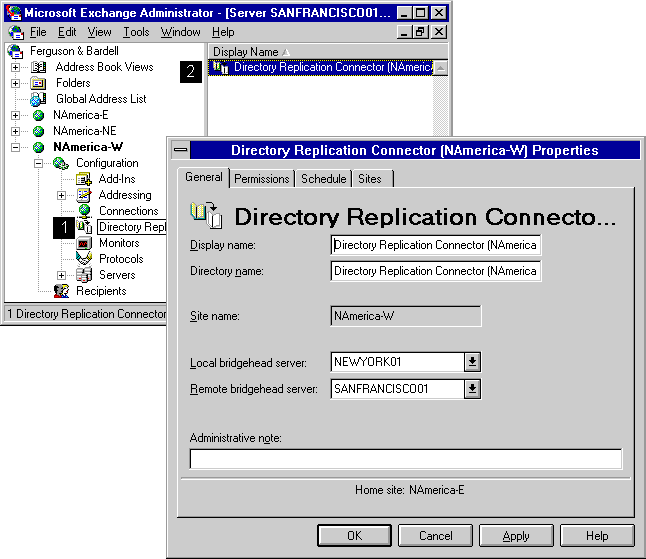
A bridgehead server is a Microsoft Exchange Server computer that acts as the end-point of a messaging connection between two sites. This server is responsible for routing messages through that connection.
Note You can change the local bridgehead server for a directory replication connector. However, to reflect this change in the remote server, you must update the remote bridgehead server in the General property page of the corresponding directory replication connector. Changing the bridgehead server causes all replication information to be rewritten and rereplicated.
| Option | Description |
|---|---|
| Display name | Type the name (up to 256 alphanumeric characters) that will be displayed in the Administrator window. This name is not case-sensitive. |
| Directory name | The internal directory name that uniquely identifies this directory replication connector (up to 64 alphanumeric characters). |
| Site name | The target site name. This name cannot be changed. |
| Local bridgehead server | The name of the server that will process incoming and outgoing directory replication information. |
| Remote bridgehead server | The name of the server that will communicate with the local bridgehead server to maintain directory consistency. |