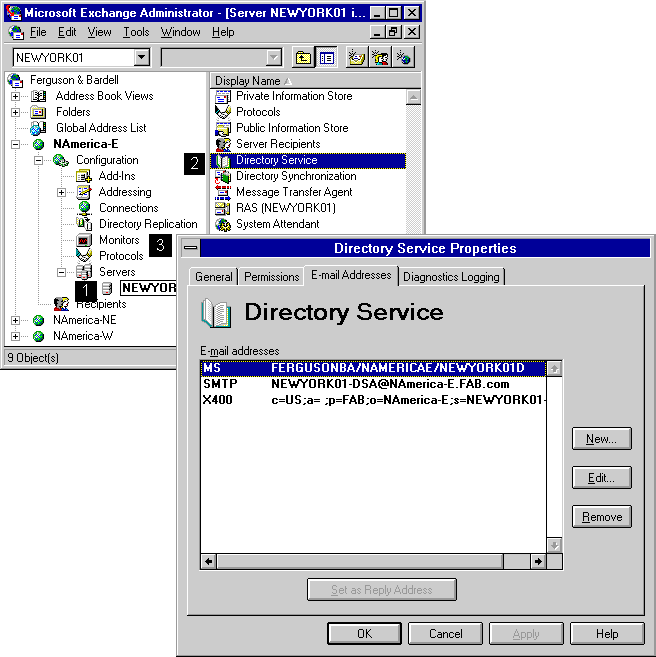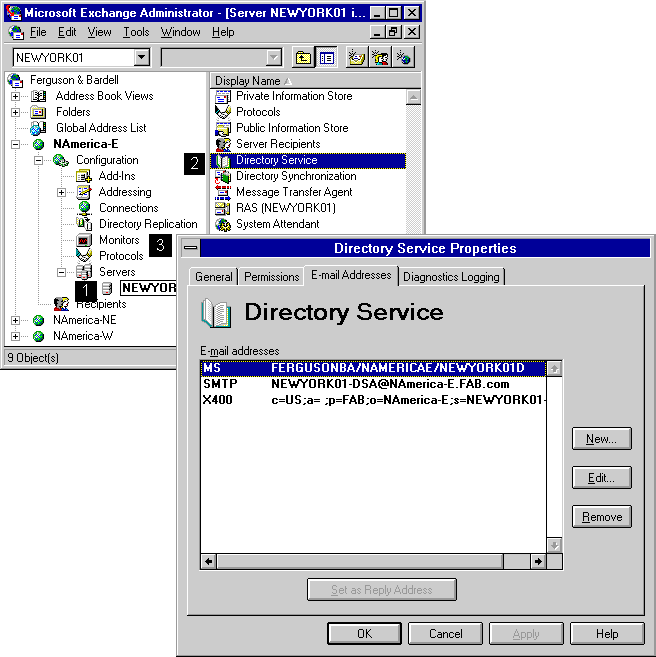
| Getting Started | << | >> |
|---|
E-mail addresses identify recipients to the connectors and gateways that connect Microsoft Exchange Server to other messaging systems. You can use the E-mail Addresses property page to create, modify, or remove e-mail addresses. Microsoft Exchange Server automatically generates e-mail addresses for the following systems:
Additional e-mail addresses may exist if you are migrating users from another system.
Caution Many Microsoft Exchange Server services use these default addresses. Changing or removing the default addresses can cause messaging and messaging-based services, such as directory replication, to fail.