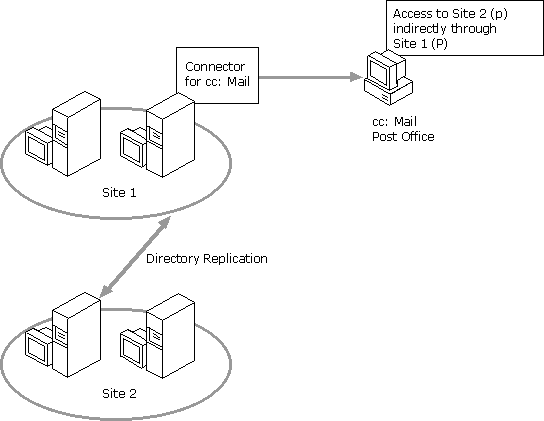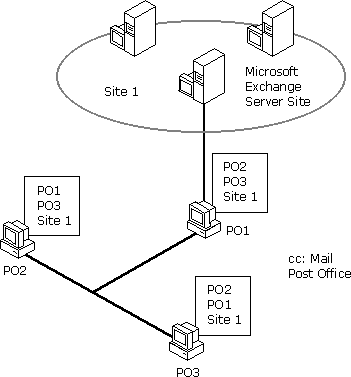
| Concepts and Planning | << | >> |
|---|
If you have many cc:Mail post offices within your organization or multiple cc:Mail post offices spread over a large area, you can set up multiple connectors to link all cc:Mail and Microsoft Exchange Server users.
From the cc:Mail perspective, each Microsoft Exchange Server site appears as one large cc:Mail post office, regardless of the number of servers or recipients in that site.
When planning multiple outgoing routes from one or more Connectors to cc:Mail, consider:
There are multiple ways to connect Microsoft Exchange Server to cc:Mail. You can connect one or more Microsoft Exchange Server sites to one or more cc:Mail post offices.
The post offices in a cc:Mail system view a Microsoft Exchange Server site as a single cc:Mail post office. Microsoft Exchange Server computers in a site distribute directory information to one another using directory replication. Every cc:Mail post office must have an entry for a remote post office with the site address name. Directory synchronization creates remote post office entries for Microsoft Exchange Server sites in the cc:Mail directory. It is recommended that you run regular directory synchronization cycles. If you are not using directory synchronization, you must manually include Microsoft Exchange Server site names using the cc:Mail Administrator program. A cc:Mail user addresses all recipients in the site by username at sitename.
The following illustration shows how cc:Mail addressing can be configured to allow cc:Mail post offices direct and indirect access to a Microsoft Exchange Server site.
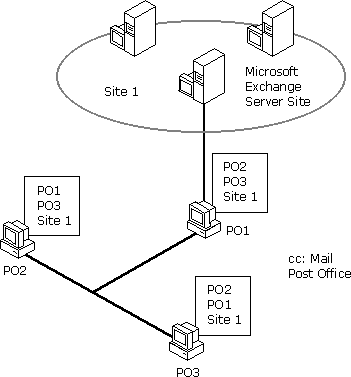
A single cc:Mail post office can access multiple Microsoft Exchange Server sites by configuring a cc:Mail post office address for each site. If you are not using directory synchronization, use the cc:Mail Administrator program to manually enter the Microsoft Exchange Server site names as if they were a cc:Mail post office. For example, suppose a cc:Mail post office accesses multiple Microsoft Exchange Server sites. Each site appears as a single cc:Mail post office to users on the cc:Mail system.
The following illustration shows how cc:Mail addressing can be configured to allow a single cc:Mail post office direct and indirect access to multiple Microsoft Exchange Server sites.