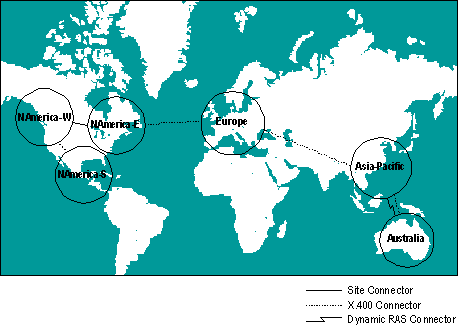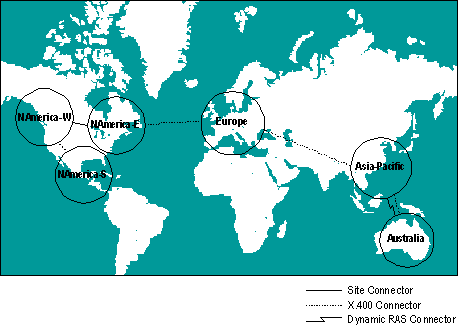
| Concepts and Planning | << | >> |
|---|
After you choose sites and the site boundaries, you can connect them by using the Site Connector, an X.400 Connector, the Internet Mail Service, or a Dynamic RAS Connector.
Site Connector The simplest way to connect two sites is by using the Site Connector. Following are the advantages and disadvantages of using the Site Connector:
| Advantages | Disadvantages |
|---|---|
|
Minimizes message routing steps. Provides automatic load balancing and fault tolerance. The connections in the local and remote site are configured at the same time. |
Connections cannot be scheduled. Can saturate network connections when multiple servers attempt to connect at the same time. |
X.400 Connector Use the X.400 Connector if you want to take advantage of your existing X.400 backbone. To connect two sites by using an X.400 Connector, configure a Microsoft Exchange Server computer at each site to support the X.400 Connector. When the X.400 Connector is configured, you can decide whether to convert messages from their internal format to the X.400 P2 format.
Following are the advantages and disadvantages of using the X.400 Connector:
| Advantages | Disadvantages |
|---|---|
|
You can schedule connections. You can control message size. Enables messages destined for Microsoft Exchange Server recipients to pass in a native (highly efficient) format. Supports Transfer Control Protocol/Internet Protocol (TCP/IP), Transport Class 4 (TP4), and X.25 protocols. |
Bottlenecks may occur because all message traffic must go through one bridgehead server on each site unless you configure multiple bridgehead servers in the site. Because specific network protocols are used with the X.400 Connector, you must verify that existing bridges and routers can support these protocols. |
Internet Mail Service You can use the Internet Mail Service to connect sites by using an existing SMTP network as a backbone. Following are the advantages and disadvantages of using the Internet Mail Service as a site connector:
| Advantages | Disadvantages |
|---|---|
|
Message sizes can be set. Can be configured to receive messages, send messages, or both. |
Connections cannot be scheduled. Message format conversion is required. Bottlenecks may occur because all message traffic must go through one bridgehead server at each site unless you configure multiple bridgehead servers in the site. |
Dynamic RAS Connector You use the Dynamic RAS Connector when you don't have a permanent connection and you can connect by using the Windows NT Remote Access Service (RAS). Following are the advantages and disadvantages of using the Dynamic RAS Connector:
| Advantages | Disadvantages |
|---|---|
|
You can control when connections are made. Works over asynchronous, nonpermanent connections. Supports asynchronous and integrated service digital network (ISDN) connectivity. |
Data transfer is dependent on the speed of the modem. Bottlenecks may occur because all message traffic must go through one bridgehead server on each site unless you configure multiple bridgehead servers in the site. Public folder hierarchy replication can consume significant network bandwidth. |
For example, Ferguson and Bardell used the following Site Connector, X.400 Connectors, and Dynamic RAS Connector to connect sites in the organization.