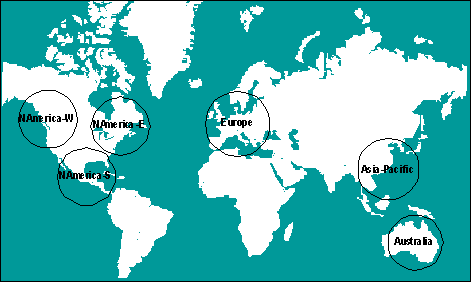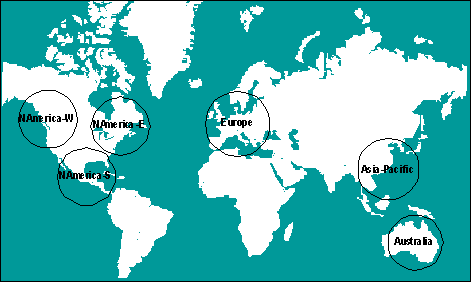
| Concepts and Planning | << | >> |
|---|
There are several factors to consider when determining where to draw site boundaries. In general, you should make sites as large as possible. The network connections between servers should have enough bandwidth to support the expected load.
All servers in a site must meet the following conditions:
Connectivity A site can only span a network connection that supports synchronous remote procedure calls (RPCs), and this connection between servers must be permanent.
Adequate bandwidth There must be enough bandwidth between servers to handle the volume of data transmitted within the site. As mentioned earlier, you need to consider message volume, and directory and public folder replication. If you expect the message traffic between servers to be low and your public folder use to be light, you may not need much bandwidth.
Same security context for all servers All servers in a site must be able to authenticate Microsoft Exchange Server users and services. Windows NT user accounts and service accounts must be in the same domains as the servers or in trusted domains. All Microsoft Exchange Server services within a site must use the same service account.
Note You must carefully plan the number of sites and their boundaries. If you change site boundaries after sites have been set up, you may have to reinstall and reconfigure all affected servers.
You should also consider the following factors when determining the number of sites and site boundaries:
Administration Keep the number of sites low and, as mentioned earlier, make the sites as large as possible. Ideally, sites should have no more than 50 servers. If you want to administer a group of servers collectively, place servers in the same site.
Cost To control cost, place servers that have expensive connections in separate sites. Also consider the type and number of servers per site. In some cases, it may be more cost effective to have several inexpensive servers than to have a few, expensive servers. You should weigh performance versus cost.
Performance To maximize performance, draw site boundaries so that servers using connections with similar bandwidths are placed in the same site. For example, if the connection between servers in San Francisco and New York is fast but the connection between San Francisco and Mexico City is slow, place the Mexico City server in a separate site. Other factors also affect performance, including the number of servers per site.
Directory replication Directory replication occurs more often within a site than between sites because the network bandwidth between sites is usually lower than it is within a site. If automatic and frequent replication between servers is needed, place the servers in the same site. If you want to control when replication occurs, place servers in different sites.
Organization issues Grouping users that work together on the same servers and in the same site improves performance, reduces network traffic, and provides the most efficient use of resources.
In the earlier example, Ferguson and Bardell's primary concern in determining site boundaries was available bandwidth. They set a threshold at 64KB or greater for placing servers in the same site. Based on this, they put San Francisco and Tucson in the same site because they are connected through a permanent, high-bandwidth connection, they are geographically close, and they can be administered together.
San Francisco and New York also have a permanent, high-bandwidth connection between them. However, this connection is shared by a database application that tracks all domestic sales and requires a lot of bandwidth during peak business hours. The administrators calculated that the available bandwidth on this connection is less than 64KB; therefore, New York was placed in a separate site.
Ferguson and Bardell created the following sites: