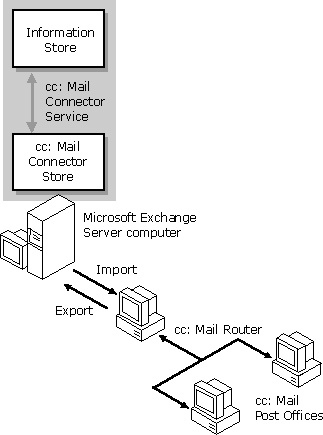
| Concepts and Planning | << | >> |
|---|
Microsoft Exchange Server uses the connector and the cc:Mail Import and Export programs (Import.exe and Export.exe) to communicate with cc:Mail systems.
Connector for cc:Mail Service A Windows NT Server service that transfers messages between Microsoft Exchange Server and cc:Mail. It also synchronizes some or all of the Microsoft Exchange Server global address list with the cc:Mail directory.
Connector for cc:Mail Store A set of file directories located on the Microsoft Exchange Server for messages in transit.
Lotus cc:Mail Import/Export Imports Microsoft Exchange Server messages and directory entries to cc:Mail post offices, and exports cc:Mail messages and directory entries to Microsoft Exchange Server.
When a message is submitted to the Microsoft Exchange Server MTA for a cc:Mail recipient, it is transferred to the Microsoft Exchange Server information store. The Connector for cc:Mail service retrieves the message, converts it to ASCII file format, converts attachments as needed, and then places the message in the connector store. If the Import program can't deliver the message, an NDR is sent back to the sender.
The connector service calls the cc:Mail Import program to submit messages for delivery to the destination post office, as shown in the following illustration:
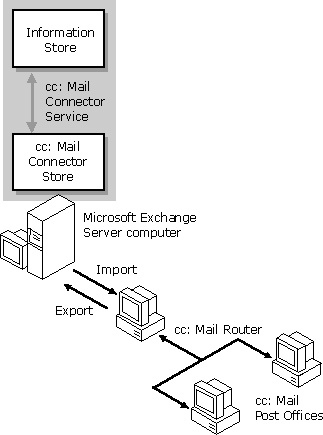
The process of sending a cc:Mail message to a Microsoft Exchange Server recipient is similar. The cc:Mail Export program is called by the Connector for cc:Mail service to export messages to the connector store. The service retrieves the message from the connector store and then passes it on to the Microsoft Exchange Server information store.