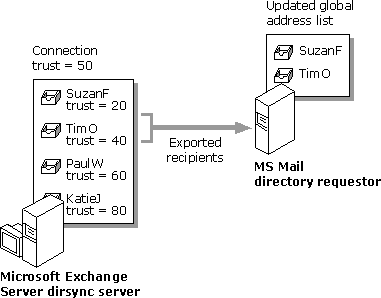
| Concepts and Planning | << | >> |
|---|
You can control which specific Microsoft Exchange Server objects are exported to MS Mail (PC) during directory synchronization by setting a trust level for each recipient object and export container. Only recipients with a trust level equal to or lower than the trust level specified for a connection are exported to MS Mail. Trust levels are set arbitrarily by the administrator to represent a threshold of acceptance or rejection for a recipient object being either imported or exported. The following illustration shows that only recipients with a trust of 50 or less are exported to the MS Mail directory requestor to be incorporated into its global address list:
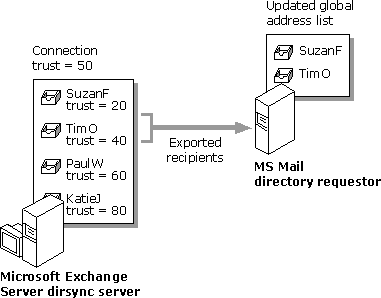
MS Mail doesn't have trust levels, but you can set trust levels in import containers. If you modify trust levels for a recipient object after it has been imported, the modifications are overwritten during any subsequent directory synchronization import cycle that includes the recipient object.