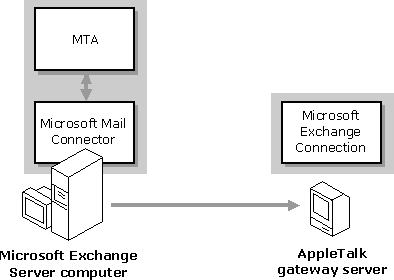
| Concepts and Planning | << | >> |
|---|
Microsoft Mail for AppleTalk Networks (also known as Quarterdeck Mail) uses server-based gateway software to exchange messages with other systems. MS Mail (AppleTalk) uses a client/server system to store and transfer information. You can connect Microsoft Exchange Server and an MS Mail (AppleTalk) gateway server by using the following software:
Microsoft Mail Connector A Microsoft Exchange Server component used to convert messages to MS Mail format and connect to MS Mail servers and postoffices. The Microsoft Mail Connector uses postoffices similar to MS Mail (PC) postoffices (also called gateway postoffices or shadow postoffices). The connector is dedicated to message transfer and has no local mailboxes.
Microsoft Exchange Connection A gateway program for MS Mail (AppleTalk). An MS Mail (AppleTalk) server running this gateway software acts as a hub for messages to and from a Microsoft Exchange Server computer.
To set up communication between Microsoft Exchange Server and MS Mail (AppleTalk), you must install and configure the Microsoft Mail Connector on a Macintosh-accessible volume. Then start the required services, including Services for Macintosh, and install and configure the Microsoft Exchange Connection on the MS Mail (AppleTalk) gateway server.
The following diagram illustrates how the system appears after installation:
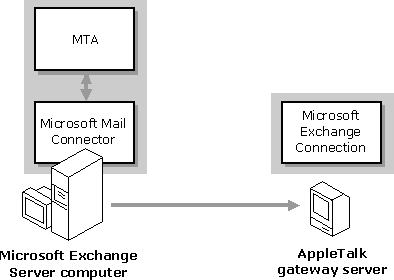
Messages from Microsoft Exchange Server are converted to MS Mail format by the Microsoft Mail Connector and are then transferred to and from the MS Mail (AppleTalk) gateway server by the Microsoft Exchange Connection program. Messages from MS Mail (AppleTalk) are handled in the opposite order.
When you install Microsoft Exchange Connection on the MS Mail (AppleTalk) gateway server, you connect to the Microsoft Mail Connector postoffice. The Connection Installer program (for the Macintosh computer) creates a directory structure in the connector postoffice to use as the transfer point between the two systems. This directory structure, referred to as the connection store, is where Microsoft Exchange Server and MS Mail (AppleTalk) messages and other information are exchanged.
A directory synchronization requestor program for MS Mail (AppleTalk) is installed with the Microsoft Exchange Connection. You can use the requestor to automatically exchange address directory updates between MS Mail (AppleTalk) and Microsoft Exchange Server. To do so, assign the requestor the network manager's account ID and password when you install and configure the Microsoft Exchange Connection. This enables the requestor to log on as network manager to perform directory synchronization tasks when necessary. Address lists are exchanged in the form of special system messages. The requestor sends MS Mail (AppleTalk) address list changes to the Microsoft Exchange Server directory synchronization server, retrieves server address list changes, and integrates them into the MS Mail (AppleTalk) address list.