IomegaWare™ Software
The IomegaWare™ software package shipped with your computer includes tools to help you take advantage of your drive’s capabilities. You can use IomegaWare to:
- Format and protect your Zip disks
- Backup critical data from your hard drive
- Control your drive options
- and much more
This version of IomegaWare includes Iomega Tools, Iomega Guest, and Drive Shortcuts. Additional Iomega Software is available for download at the Iomega Web site (http://www.iomega.com/).
Applications
 |
1-Step Backup/Restore
1-Step Backup easily backs up data files from your hard drive to Zip disks. (1-Step Backup does not back up all of your operating system files or files that are in use.) When you need to restore a backup, double click the 1-Step Restore icon. For information on using 1-Step Backup/Restore, click the Help button that is available when the program is running. 1-Step Backup/Restore is available for Windows 95/98 and Windows NT. |
|
|

|
Iomega Tools
Iomega Tools is a collection of disk management tools that can be accessed from the drive shortcut menus (just right click on any Zip drive icon and choose the tool you need). Iomega Tools allows you to format your Zip disk, set disk protection, set energy saving features, make your Zip disk non-removable, run drive diagnostics, and more. Iomega Tools is currently available for Windows 3.1, Windows 95/98, and Windows NT. |
|
|

|
Guest
Guest is a small application that provides several services. Guest.exe loads the Iomega driver needed for your Zip drive to operate under DOS or Windows 3.1. Guest9x.exe facilitates the changing of drive letters under Windows 95/98. |
|
|

|
Drive Shortcuts
Drive Shortcuts places a Zip drive icon on your computer's desktop as well as in the '"Windows/Send To" and "My Documents" folders, making it easier to move files on to your Zip disk for portability or archival purposes. These icons operate much like the Zip drive icon in My computer -You can double click on the shortcuts to access your Zip disk or, right click to access the Iomega Tools.
In most cases drive shortcuts will come preinstalled on any computer with a factory installed Zip drive. If your computer shipped without Drive Shortcuts installed, simply launch the Create Drive Shortcuts application in the IomegaWare folder to install. If you wish to remove your Drive Shortcuts, run the Remove Drive Shortcuts application. Drive Shortcuts are available for Windows 95/98 and Windows NT. |
For information on how to use Iomega software:
After the software is installed, you can find information on using Iomega software by checking the help files for your system as described below:
Users with Windows 95/98
For help on any of the Iomega application programs, just open the application and click the Help button.
Users with Windows NT 4.0
Open Iomega ToolsNT Help from the IomegaWare folder on your Start Programs menu.
Users with Windows 3.1 or Windows for Workgroups
Double click on the IomegaWare Help icon that is located in your IomegaWare program group.
Installing or Reinstalling IomegaWare
Software for Your Zip® Drive
 IMPORTANT! Windows NT 4.0 requires Service Pack 3 and the Zip Hot Fix (Iomega provides both the English and Japanese versions of Service Pack 3 and the Zip Hot Fix on the IomegaWare CD) or Service Pack 4 for Zip compatibility. The Service Packs and Zip Hot Fix can also be downloaded from Microsoft’s web site.
IMPORTANT! Windows NT 4.0 requires Service Pack 3 and the Zip Hot Fix (Iomega provides both the English and Japanese versions of Service Pack 3 and the Zip Hot Fix on the IomegaWare CD) or Service Pack 4 for Zip compatibility. The Service Packs and Zip Hot Fix can also be downloaded from Microsoft’s web site.
If you need to install the IomegaWare software, follow the instructions below. Note that you should reinstall your Iomega software whenever you reinstall your computer’s operating system.
-
Start your computer and wait for Windows to load.
-
Insert the IomegaWare™ CD into the computer’s CD-ROM drive.
-
The Iomega setup program should start automatically. If it does not, follow these steps:
- Open My Computer, Windows Explorer, or File Manager.
- Double click the CD drive letter (usually D: or E:).
- Double click Setup.exe.
-
Follow the screen instructions to install the software.
-
Reboot your computer when the software installation is complete.
 IMPORTANT! If your computer is running Windows NT, you must have administrator privileges for your local computer in order to install the Iomega software. If you reinstall Windows NT, you must also reinstall the Iomega software. If you do not reinstall the Iomega software, disks may not format correctly in your Zip drive.
IMPORTANT! If your computer is running Windows NT, you must have administrator privileges for your local computer in order to install the Iomega software. If you reinstall Windows NT, you must also reinstall the Iomega software. If you do not reinstall the Iomega software, disks may not format correctly in your Zip drive.
If your drive letters change after installing
the Zip® Internal Drive:
Refer to the Troubleshooting section for instructions on how to assign a specific drive letter for your Zip drive.
Download Software from the Iomega Web Site
-
Contact the Iomega Web site at http://www.iomega.com.
-
Click on Software Download to find the Iomega software package for your system.
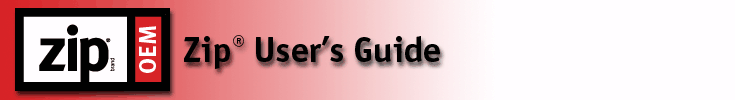
![]() IMPORTANT! Windows NT 4.0 requires Service Pack 3 and the Zip Hot Fix (Iomega provides both the English and Japanese versions of Service Pack 3 and the Zip Hot Fix on the IomegaWare CD) or Service Pack 4 for Zip compatibility. The Service Packs and Zip Hot Fix can also be downloaded from Microsoft’s web site.
IMPORTANT! Windows NT 4.0 requires Service Pack 3 and the Zip Hot Fix (Iomega provides both the English and Japanese versions of Service Pack 3 and the Zip Hot Fix on the IomegaWare CD) or Service Pack 4 for Zip compatibility. The Service Packs and Zip Hot Fix can also be downloaded from Microsoft’s web site.![]() IMPORTANT! If your computer is running Windows NT, you must have administrator privileges for your local computer in order to install the Iomega software. If you reinstall Windows NT, you must also reinstall the Iomega software. If you do not reinstall the Iomega software, disks may not format correctly in your Zip drive.
IMPORTANT! If your computer is running Windows NT, you must have administrator privileges for your local computer in order to install the Iomega software. If you reinstall Windows NT, you must also reinstall the Iomega software. If you do not reinstall the Iomega software, disks may not format correctly in your Zip drive.