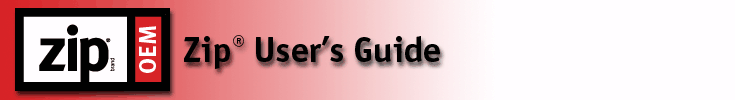
Iomega’s Home Page: http://www.iomega.com
If you have access to the Internet, Iomega’s home page offers advanced problem-solving support readily available 24 hours a day. Here’s just some of what you can do from our home page:
Download the latest Iomega software – The software that shipped with your drive may be updated over time. Choose Software Download from the Iomega Home Page to check for the most up-to-date Iomega software.
Diagnose and solve problems on-line – Use your Web browser to access individualized troubleshooting for all Iomega products. With a little information from you, the interactive troubleshooting system diagnoses your problem and guides you through a solution. It’s like having a personal support technician available 24 hours a day!
Locate Iomega manuals – You can access an electronic copy of the manual for any Iomega product in PDF format. All you need to view and print the PDF file you select is the Acrobat Reader. If you don’t already have the Acrobat Reader installed on your system, you can download it from Adobe’s Web site: http://www.adobe.com.
Access on-line help pages – You can find help pages with answers to common questions (FAQs), troubleshooting or basic “how to” information. The help pages are in HTML format and can be viewed and browsed directly within your Web browser.
If you require technical support for your Zip drive, please contact your computer provider.
Please contact your computer provider if your Zip drive needs to be repaired.